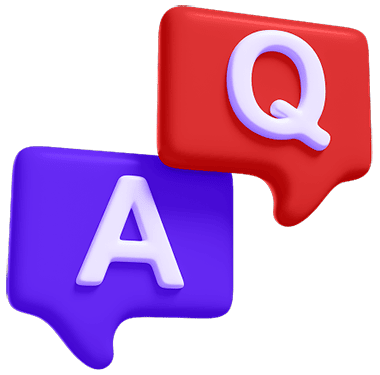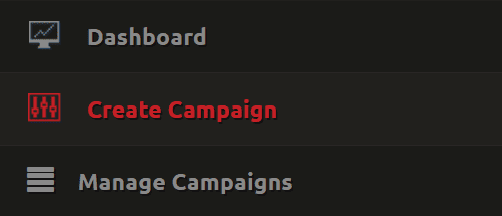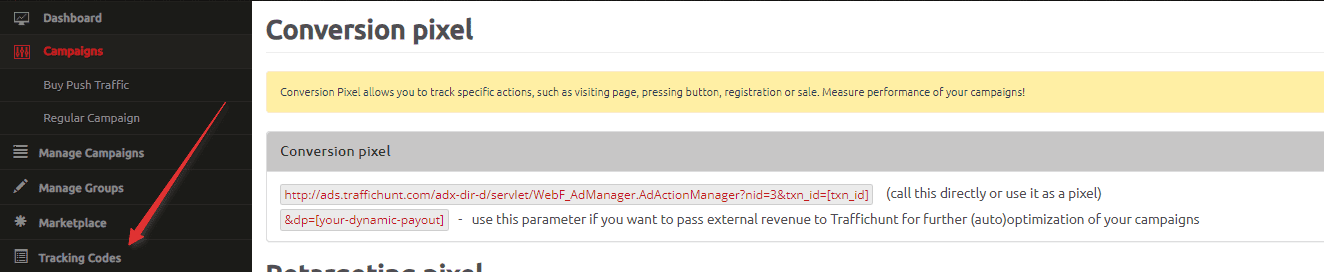TrafficHunt provides a dynamic platform for both publishers and advertisers. With global reach across web and mobile, TrafficHunt gives the access to premium and exclusive inventory. We’re the first on the market who started providing lastclick traffic on CPM basis.
Advanced targeting options provide advertisers with the most relevant traffic, while publishers monetize traffic on offers that perfectly fit their audience.
We’re flexible and our great expertise help our advertisers to receive the most relevant traffic for their offers with the best rates.